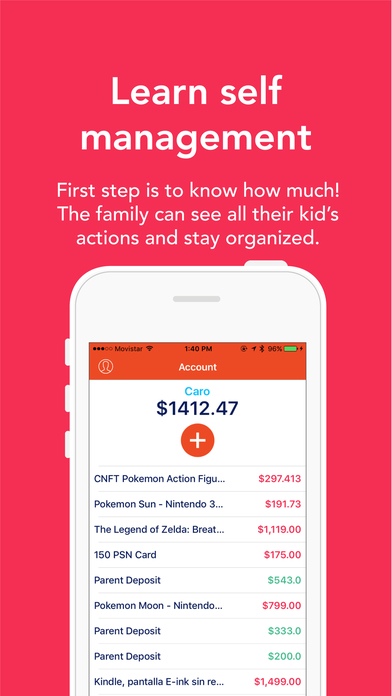Robin - Kids' Financial Sidekick 1.0.5
Free Version
Publisher Description
Robin is a mobile piggbybank for kid's and teens. With Robin, children can receive their allowance and start to manage it according to their goals. They can add products from online retailers to their Wish List and we turn them into saving goals. So the child can add money to save for a certain product until the bar reaches 100% and buy it directly from the Robin app. We also encourage them to do tasks or chores so they can earn something extra and learn the value of money. When the parent adds money to their kid's account it works as a promise. The balance in their Robin account is actually the funds available for them to use from their parent's card. The kid can manage these promised money and save for a product. When he/she buys it Robin charges the cost of it to the parents card. Make sure to add your address so we can ship your purchases! We hope Robin helps your family in educating kids on how to manage their money :)
Requires iOS 9.3 or later. Compatible with iPhone, iPad, and iPod touch.
About Robin - Kids' Financial Sidekick
Robin - Kids' Financial Sidekick is a free app for iOS published in the Accounting & Finance list of apps, part of Business.
The company that develops Robin - Kids' Financial Sidekick is Rogelio Valdes. The latest version released by its developer is 1.0.5.
To install Robin - Kids' Financial Sidekick on your iOS device, just click the green Continue To App button above to start the installation process. The app is listed on our website since 2016-11-09 and was downloaded 1 times. We have already checked if the download link is safe, however for your own protection we recommend that you scan the downloaded app with your antivirus. Your antivirus may detect the Robin - Kids' Financial Sidekick as malware if the download link is broken.
How to install Robin - Kids' Financial Sidekick on your iOS device:
- Click on the Continue To App button on our website. This will redirect you to the App Store.
- Once the Robin - Kids' Financial Sidekick is shown in the iTunes listing of your iOS device, you can start its download and installation. Tap on the GET button to the right of the app to start downloading it.
- If you are not logged-in the iOS appstore app, you'll be prompted for your your Apple ID and/or password.
- After Robin - Kids' Financial Sidekick is downloaded, you'll see an INSTALL button to the right. Tap on it to start the actual installation of the iOS app.
- Once installation is finished you can tap on the OPEN button to start it. Its icon will also be added to your device home screen.